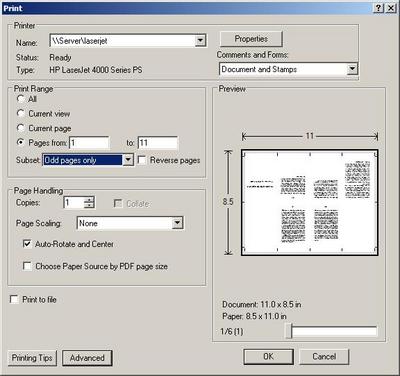
Printing odd pages
For typesetting and imposition, I use ConTeXt, a macro package for Donald Knuth's TeX system. This is free open-source software available for both Windows and Linux systems.
Here is the source document. It produces this pdf. The layout is for an octavo imposition: There are 8 two-sided pages per sheet. They are oriented so the sheet can be folded and cut producing a complete signature with all the pages right side up and in the right order.
If you are flummoxed trying to run ConTeXt to follow this example, Here is one way to get it going.
This is simply a matter of opening the PDF with Acrobat and printing the odd pages. Then the paper is flipped over along the long edge and put back in the paper hopper. The even pages are printed on the back side.
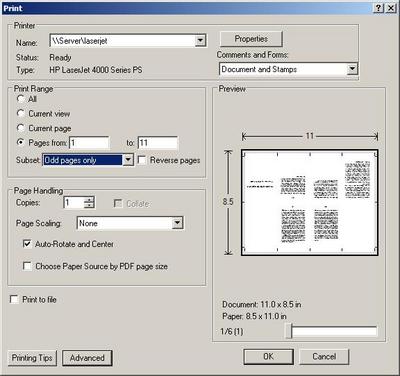
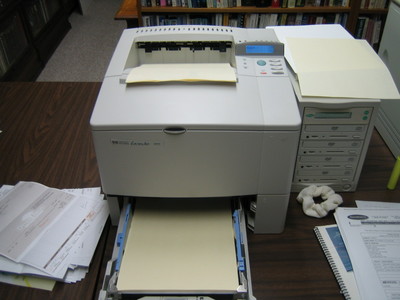
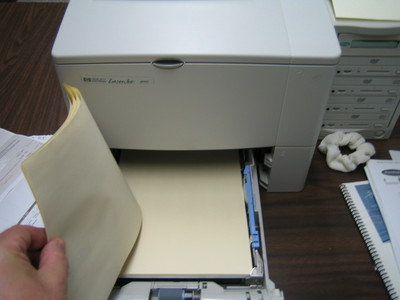
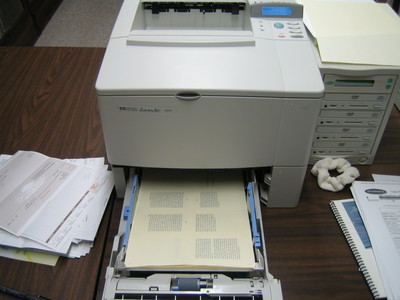
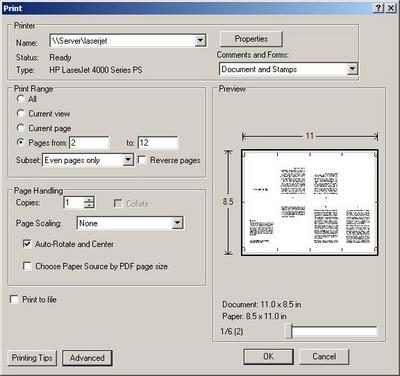
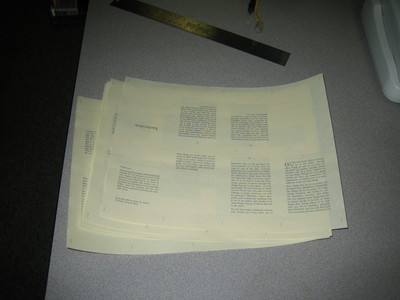
The trusty old HP 4000 I used to illustrate this procedure has been replaced by an HP3600n. Things are not so simple with this machine because it flips the pages over as they are printed. Other printers probably share this behavior, so you should make a 2 signature test by printing only two sheets. Then fold them up as described in the next section to make sure they come out in the expected order.
The procedure for dealing with this printer is to first print all the odd pages as illustrated above. They you have to rotate the pages 180 degrees in the horizontal plane (don't flip them over) and put them back in the printer tray. Now they're in the right orientation but in reverse order. On the print dialog where you will next select the even pages, also check the box marked "Reverse pages". This will make everything turn out right.
Next: Cutting and folding